
Do you know what exactly customers want from your product? Do you know how satisfied they're with your service? Do you know what they're telling your support team? Are you able to locate customer data instantly?
If you said no to any of these questions, you need a CRM solution.
CRM (customer relationship management) software provides a holistic view of your customers and interactions. It helps you better understand their needs and offer them a memorable experience.
But what does CRM software mean? And how does it benefit your business? Let's understand it in detail.
What is a CRM Software Solution?
CRM is a business tool that helps you manage customer relationships and interactions from one place. You can use the insights to provide a more personalized experience to each customer, thereby increasing retention and encouraging loyalty. Since loyalty and retention positively impact a company's revenue, CRM is considered a good investment.
CRM solution also provides reporting tools to analyze customer data and make more informed decisions. Besides, you can schedule meetings with prospects and customers and set up workflow processes for sales reps. In addition, it automates tasks in managing customer relationships, like lead management and follow-ups.
Consider choosing an ERP with an in-built CRM to get a holistic view of your business. For instance, the FirstBit ERP in Dubai has a CRM system in-built, enabling you to understand your customers better and make strategic decisions. What makes it the best software is that it helps you comply with UAE laws and regulations, including VAT.
Types of CRM Software
There are three types of CRM software: collaborative, operational, and analytical. Let's look at them in detail.
1- Collaborative CRM
Collaborative CRM is a tool that aims to enhance the overall customer experience. It brings together all your employees from across departments and locations.
Let’s suppose you have offices in different countries, and each department (marketing, sales, and support) is separated based on locations, channels they serve, and products they focus on. Due to varying demographics, providing a seamless experience across channels could be a significant challenge.
However, collaborative CRMs ensure all tools have access to the same information, irrespective of their department or channel. This means that marketing employees can quickly check what kind of leads convert more often so they can optimize the campaigns to target specific prospects.
Similarly, if a customer complains on social media, your support team can quickly check if they have previously reached out over any channel (phone, email, etc.). They can then use the information to serve the customer on Twitter better.
Benefits of collaborative CRM software
Helps improve customer service and customer engagement
Makes customer data available across teams and departments for better multichannel interactions
Enables you to reduce customer churn
Improves efficiency and productivity as employees have the necessary information at their fingertips
Promotes a customer-centric culture
2- Operational CRM Software
Operational CRM is a tool that allows companies to manage the entire customer journey more efficiently. It is designed to enhance your day-to-day operations and store data related to your business operations. Since it allows you to manage customers from their first touchpoint, you can better understand their expectations and needs.
Let's understand this with an example.
A prospect interacts with your marketing campaign. Your marketing team sends them an email and starts initiating conversations. They enter the lead’s details into the CRM and mark them as warm leads. The sales team takes over and starts engaging with the prospect over other channels. They take notes of the interactions and move them down the sales funnel.
When the prospect converts, the fulfillment team takes over, managing onboarding and helping the customer understand how to use the product.
Since everything is stored in the CRM, the support team will be able to see these details and provide a more personalized service with minimal input from the customer.
Benefits of Operational CRM Software
Enhances marketing processes by enabling marketers to analyze buying patterns
Improves inter-departmental communication and information sharing
Maximizes the chances of upselling and cross-selling
Helps provide better customer service as you have all the information from their first touchpoint to the latest interaction
3- Analytical CRM Software
Analytical CRM is a tool that provides businesses with in-depth insights into their customer interactions, enabling them to improve their services and boost customer satisfaction.
No matter how huge the data is, analytical CRM can structure and present them in a way you can understand. This allows you to make more informed decisions.
Modern analytical CRM software comes with business intelligence that further enhances data quality and provides actionable insights.
Benefits of Analytical CRM Software
Helps discover new trends and identify patterns in buying behavior.
Creates more accurate sales forecasts
Provides a better understanding of customers, helping you give the best possible service to every individual
Improves your marketing efforts by pointing out where to put more resources and money
How to Choose CRM Software for Your Business?
Now that we've discussed the meaning of CRM software, let's understand how you should pick the right one.
1- Define Your Business Goals and Needs
The first step to choosing the best CRM for your business is defining your needs. You will want to invest in a system that addresses specific requirements or solve existing operational problems.
Here are some common problems that businesses intend to solve with a CRM.
Difficulty in acquiring customer data
Long sales cycle
High customer churn rate
Low visibility into agent performance
Poor management of agents' schedules
There could be other challenges as well. Your objective is to identify and tie your goals with the problems you want to solve.
If you're developing an ERP from scratch, you can also consider adding CRM functionalities that solve your business problems.
2- Decide On The Deployment Method: Cloud vs. On-premise
Both cloud and on-premise deployment methods have their pros and cons.
A cloud or software-as-a-service (SaaS) CRM solution is deployed on the vendor's server and doesn't require you to invest in any hardware or IT infrastructure. However, you must always have an active internet connection to access the system. Also, you'll have to pay a monthly or yearly subscription to use the tool.
On the other hand, with an on-premise system, you own the software (via a one-time license fee), and it is hosted at your location. This means that you won't have to pay recurring charges, but you'll be responsible for maintenance and upgrades, an additional expense at your end.
Here's a table highlighting the pros and cons of on-premise vs. cloud CRM.
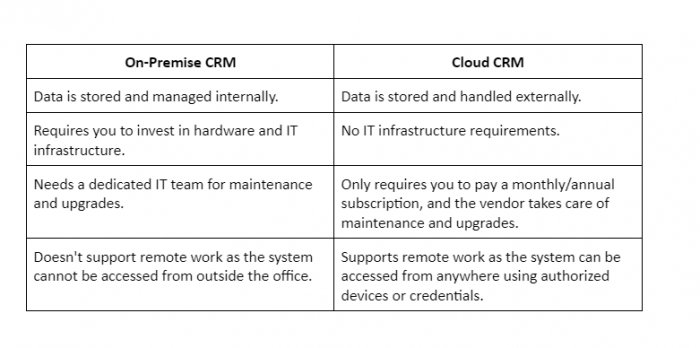
3- Choose an Industry-Specific CRM, If Available
Try to pick an industry-specific CRM, as they offer specialized tools and features to address the unique challenges of your industry. Besides, industry-specific CRM systems require less customization.
For example, a construction company would want a CRM that allows them to keep track of all the construction projects. However, a distribution company will need a solution that enables them to manage the supply chain and order fulfillment.
However, it is worth mentioning that industry-specific CRMs are a little more expensive than general-purpose CRM.
4- Ensure The System Integrates With Other Applications
CRM is designed to make things easier for you, not difficult. However, to do that, the system needs to support integrations.
From Google Calendar and Office 365 to your ERP and HR software, the CRM must integrate with all the applications you use in your organization. If not, it should at least support integrations via API.
Also, check if the CRM supports seamless migration of files (spreadsheets, business cards, or contact information) for successful implementation.
5- Analyze the User Experience
Lastly, you need to analyze the user experience of the CRM system you're investing in. For example, if your CRM software is hard to use or confusing, your employees are less likely to use it regularly.
The best way to check the user experience is by trying the tool yourself. Most CRM software offers a free trial, which you can leverage to understand if it is easy to use and intuitive.
In fact, you can also let your team access the system during the free trial to determine how they feel about the tool before you invest in it.
Wrapping Up
CRM software allows you to bring all your customers' details and interactions together. Your sales, marketing, and support team can use these insights to create hyper-personalized campaigns and offer better service. You can better understand their needs and expectations and optimize your offerings accordingly. However, ensure you choose the right CRM solution for your business needs and budget to see a better return on investment.